HELP
Flash Player Settings
When you use the Net Languages pronunciation tool, it requests access to your microphone. You need to do the following:
- Click Allow
- Click Remember
- Click Close
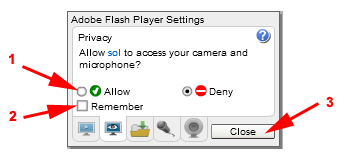
Make sure your microphone is connected.
Usage
The audio tool looks like this:
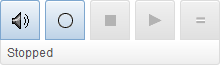
To listen to the pre-recorded sound, click the Listen button. Practise saying the sound yourself. To record yourself, press the Record button, speak, and then click the Stop button to stop recording. Click the Playback button to listen to what you recorded. Click the Compare button to hear the original sound and then your own sound.